This section describes the View tab (highlighted in the figure below), and its uses.
The View tab lets you view information in many additional ways. In the example below, the Status icon tree menu has been expanded to show the different Status values used by asset records within AssetManage. Clicking on the Status icon will show all records where the Status field is populated (not empty). For example, clicking on the Checked Out icon will only show those records with Checked Out as the status.
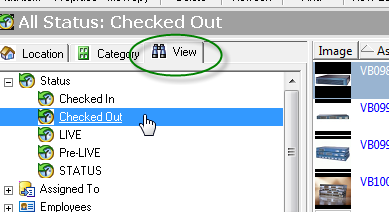
You can access this function this way from the Status, Assigned To, Colors, Year Made and Made Of icons.
The Manufacturers, Employees, Dealers, Customers, Insurers, Queries and Groups icons work in a slightly different manner. Clicking on the main icon does not show asset records, but rather a list of the items from the table corresponding to the icon. In the example below, the Manufacturer icon has been selected, resulting in a list of all the Manufacturer records from the Manufacturer table.
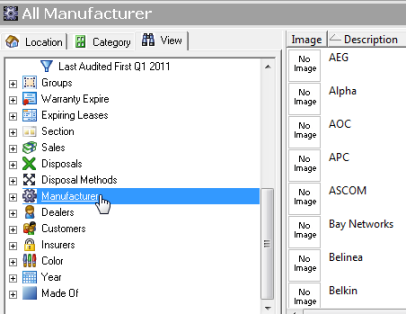
This information can be printed, exported, etc., in the context in which it is viewed on the screen. For example, selecting Export to HTML at this point will export a list of Manufacturers to the HTML file of your choosing. For more information on exporting to HTML, see Exporting data to an HTML file.