As shown below, each item record in AssetManage has an asset # field.
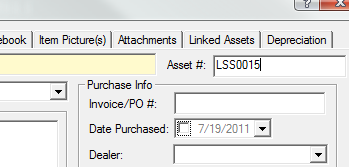
When adding or editing records, associate a bar code with a record by placing the cursor in the Asset # field, then scan the bar code using your bar code scanner. The text representation of the bar code will automatically be inserted into the field.
Use the Bar Code Lookup dialog to later retrieve the item record.
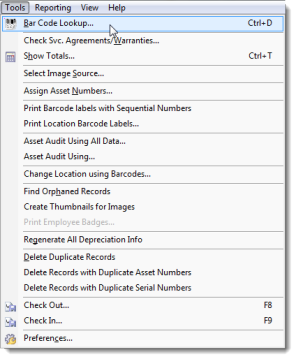
The Bar Code Lookup dialog lets you search for assets based on the Asset #, Barcode or Serial Number. Use the Search In dropdown to specify what field will be searched.

The Bar Code lookup dialog has many options that dictate what will happen if an asset is found.
If a bar code scanned within the Bar Code Lookup dialog is not associated with the Asset any asset, the selected action in the If Matching Asset Is Not Found section will be performed. The option selected in the screenshot below will result in theAdd Item dialog will appear with the asset number field already filled in.
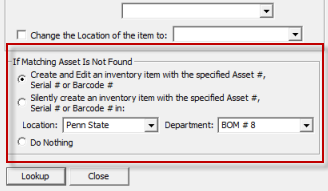
The Bar Code Lookup dialog can be used to add many assets in this manner. For example, if you have purchased pre-printed barcode labels, you can scan each barcode in, and edit the asset details.
If you simply want to add assets in a certain asset number range from 1-100, you could just type the asset number into the yellow barcode field, press the ENTER key and then have an asset with that asset number created automatically by AssetManage.
Note: It is usually not necessary to click the Lookup button as most bar code scanners will add an Enter character at the end of the bar code scan.
AssetManage can use any bar code reader that inputs the bar code characters via the keyboard. These are often referred to as wedge readers as they wedge themselves between your keyboard and your computer. Some of these devices are "driverless" -- they are hardware only. Others require a software driver.
Web Site for bar code scanners
http://www.idautomation.com/scanners/
Liberty Street Software recommends users obtain durable pre-printed bar code labels for attaching to the actual asset items rather than attempting to print their own on standard laser printers and paper. Labels are available in materials ranging from laminated paper through to solid plastic or anodized aluminium to suit every end use environment. You can choose different sizes and formats with custom features (such as including your company name and logo on the label).

Web Site for durable bar code labels