Locations
Locations represent a particular home or office, although it is certainly possible to use locations to represent something else, such as a vehicle, company or person. AssetManage provides flexibility, allowing you to use locations in the most convenient manner for you. In the example shown below, the locations are Toronto Office and Main Office (highlighted).
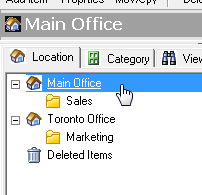
The way locations work for you depends on your needs. Some things to keep in mind when organizing your locations are:
•Where are the items physically located?
•Remember, if you change your locations later, you can easily move the appropriate items into the new locations and remove the obsolete locations
Departments
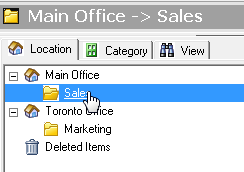
AssetManage allows you to specify which department an asset is located in. Click on the Dept. To see only the assets found in the selected Department.