This FAQ page covers the bulk of the questions we get asked about AssetManage. We
check this FAQ regularly to make sure that our answers are as up to date as possible,
and we add new questions and answers as soon as they become "frequent".
However, if you have a question that doesn't appear on this FAQ page, email
techsupport@libertystreet.com, and we will get back to you ASAP.
See the
AssetManage
Enterprise Page for instructions on how to
setup your environment to use the AssetManage Enterprise product.
Q. What kind of Barcode scanners does AssetManage support?
A. AssetManage will work with virtually any barcode scanner.
You simply click in the Barcode edit box for an asset and then scan the barcode.
For barcode scanners which store data internally, you should export the collected
data from the barcode scanner to a text of CSV file, then import it into AssetManage.
Q. Can I move a license from one computer to another?
A. Absolutely, to free up a licenses. 1) On the computer that
no longer requires the license, select
TOOLS > LICENSING > DEACTIVATE
LICENSE... 2) Install AssetManage on the new machine and activate
using the activation code freed up in the previous step. This can be done
in the registration window that appears when the program is run, or by selecting
TOOLS > LICENSING > ACTIVATE LICENSE...
Q. How can I uninstall AssetManage?
A. Run the Windows Control Panel..in the Programs and Features
section, select AssetManage, and then Uninstall from the popup menu or click on
the Uninstall button.
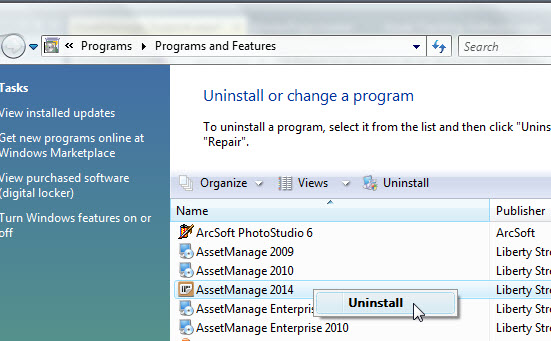 Q. Does AssetManage work with a Zebra Barcode Label Printer?
Q. Does AssetManage work with a Zebra Barcode Label Printer?
A. AssetManage can work with any barcode label printer. All
you need is the measurements of the labels, width, height, offsets, etc..
These values can usually be found on the label packaging or company web-site.
Below is a video overview of AssetManage label features