: To move or copy records
| 1. Select the asset record(s) you wish to move or copy and click Move/Copy Items... from the Actions menu. The Move or Copy Items dialog appears, as shown below. |
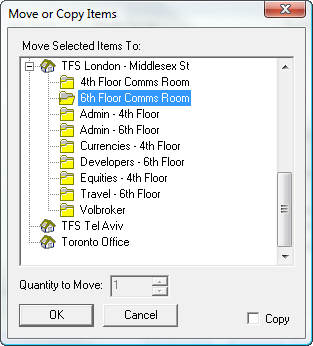
| 2. Select the location or Room/Dept. to which you want to move or copy the selected records. |
| 3. If only 1 item is being moved, and the item has a quantity of more than 1, you can choose how many units of the item to move. |
| 4. Check the Copy checkbox to copy the selected record(s) or uncheck the checkbox to move the records. Click OK. |
Note: Items can also be moved between locations and categories using Drag and Drop. Simply select the items to move, then "drag" them to the new location or category in the tree view on the left side of the AssetManage window. To copy items using drag and drop, hold the Ctrl key down while you are dragging the items.